
mnu file to suit your version of KonBoot. imgfdhd01 and add it to the E2B USB drive.Īlternatively, copy the kon-bootFLOPPY\kon-bootFLOPPY.img file to the (say) \_ISO\MAINMENU\MNU folder of your Easy2Boot USB drive and also the FD0-konboot-v2.1.mnu file from the \_ISO\docs\Sample mnu files folder. You can use Windows Disk Manager to see if there is an EFI System Partition on your boot disk - if so then your system probably uses UEFI to boot to Windows.įor the.
#Kon boot windows 8.1 how to#
'+ Got usb vendor="LEXARWN" / product="USB_FLASH_DRIVE" / serial="PX4EZAS2LRKRF5J20JN9".'ĭetails of how to make a UEFI64 Secure Bootable version of KonBoot are in eBook #4. To see which USB drive was originally used, see the konlog.txt log file in the installation file folder.
#Kon boot windows 8.1 install#
When the install application is run, the file boot圆4.efi will contain the flash drive details in an encrypted form. Unfortunately, the maximum size of flash drive allowed by the KonBoot installer is only 16GB which is not much use for a multiboot USB drive! Note : Newer licensed versions of KonBoot (2.7+) are locked to the particular Serial number, Product ID and Vendor ID of the USB flash drive, so unless the E2B USB drive is also registered as the KonBoot licensed drive, KonBoot will report an error (red GURU meditation error - see KonBoot FAQ ). If the system is on a Domain, disconnect the Ethernet cable and disable WiFi in the BIOS if it is used in case there is a locally cached user account.
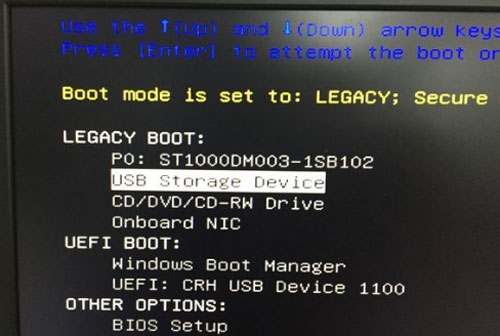

Tip: always enter a 'dummy' password - do not leave the password blank when logging in.


 0 kommentar(er)
0 kommentar(er)
